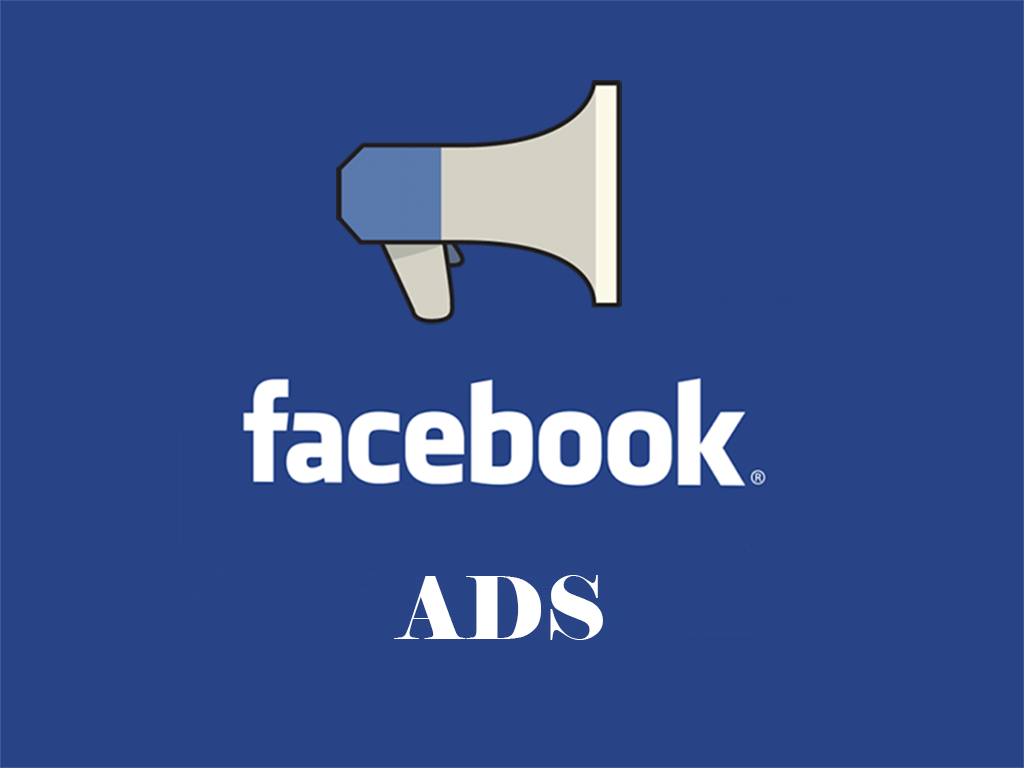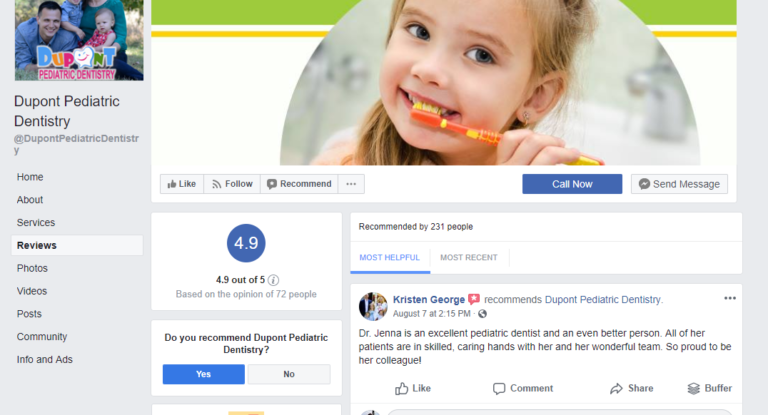Why Facebook?
First of all, it's massive with over 1.9 billion users. It's just insane not to have a Facebook presence for your Vacation Rental business. More and more vacationers are using Facebook to look for vacation rentals, make sure you have a solid presence so that they can easily find you when they are planning their next vacation.
Click here
to
learn the difference between
a
Facebook Profile
and a
Facebook Business Page
Need a Facebook Property Page?
Need to Optimize Your current Facebook Page?
I've seen so many property owners abandon their Facebook strategy after only a few months. You can't just throw up a Facebook page and then sit back and expect the inquiries and bookings to come rolling in.
A Facebook page needs to be set up correctly and then optimized for searches so that potential guest can easily find you.
We can do all of that for you from start to finish!
Facebook Property Page
$395
$295 to optimize a current Facebook page
- Create a new page or optimize your current page
- Personalized Facebook URL (facebook.com/yourname)
- Create banner cover with your choice of a photo, slideshow or video
- Create profile logo
- Categorize you page for better search results
- Optimize your page for Google & Facebook searches
- Activate Facebook reviews
- Detailed plan on getting positive reviews
- Create Facebook check-in
- Create a CTA (Call to Action) to drive traffic to your website
- 1-Year of follow up support
The $395 is a one time charge so there is no additional monthly or annual fee.
Facebook Ads
Facebook Ads
Promote your Website on Facebook using Facebook ads. Typically, $50 will get your message in front of 5,000 to 10,000 people. And you can be extremely picky about who you target. It Works!
Use Custom Audience
Facebook also offers a great advertising tool called Custom Audience. You can download the phone numbers or email addresses of your previous guest and inquiries into Facebook and then advertise directly to these people on their Facebook feed. Custom Audiences on Facebook assist in making sure your ads are placed in front of the right people.
Lookalike Audience
Also, from your custom audience you can expand your audience by creating a lookalike audience of people that have similar characteristics and vacation in the same places where your custom audience people vacation.
Facebook Groups
Join Facebook Groups
I know property owners that are doing extremely well by posting and responding to post in Facebook groups
Say your property is in Daytona Beach, FL. Go to the search bar at the top of your Facebook page and do a search for "Daytona Beach Vacation Rentals" or "Daytona Beach Condo Rentals" or you can use other such terms that apply to your specific area
Scroll down the search results until you come to "Groups" and then view all of the vacation groups related to your area. You'll have to join the group and be approved by one of the group admins but that is usually not an issue and depending on the size of the group, approval should take no more than a couple of hours.
You'll be notified once you're approved and then you'll be able to go to the Group page and see what other members are posting.
Do you see other property owners posting about their vacation rental?
Do you see vacationers posting looking for a specific place to rent?
If the group you've found meets the 2 criteria above then you've found a good group and now it's just a matter of getting involved in the group by posting about your own properties and responding to people who are looking for a vacation rental.
So what do I post in the group?
Just post a short brief about your property, such as how many beds and baths along with any other amenities that would make your property standout. Also, include a few of your best photos along with a link to your website. Keep it simple!
How often should I post in the group?
Just get a feel for what other property owners are doing and then post accordingly. If you've got weeks coming up that you need to get booked then I see nothing wrong with posting every 3 or 4 day. The group should have some rules regarding this so be sure to read them as well.
What if there is not a vacation group in my area?
Start one! It's real simple to do and takes just minutes. As in the example above if you live in Daytona Beach Florida, then title your group, "Daytona Beach Vacation Rentals" and do the same for where your vacation rental is located. Just replace Daytona with the town or city where your vacation rental is located. Even if there's already a group in your area you can still start another one.
Facebook Check-In's
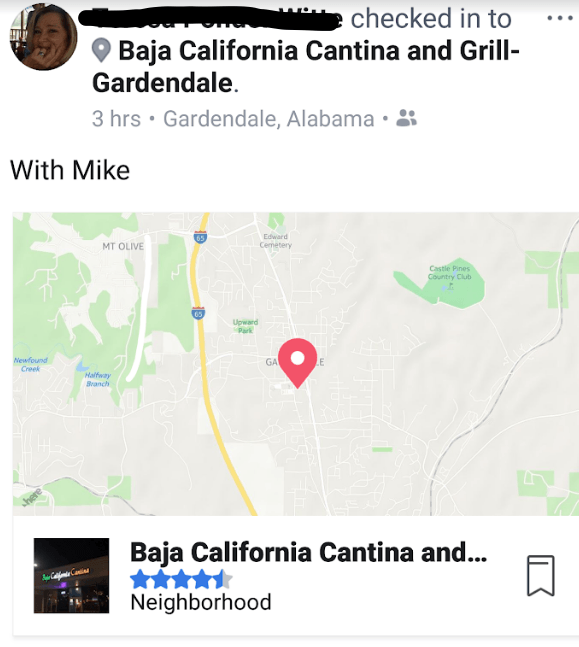
Facebook Check-In
You've probably seen one of your friends on Facebook do a Facebook check-in at one of their favorite restaurants. They check-in and it pops up on your Facebook and you can even click on the check-in and learn more about that restaurant.
Did you know that 88% of consumers trust online reviews as much as personal recommendations? If someone uses the Check-In function on Facebook when they visit your property, they are telling their friends on Facebook that they are currently at and enjoying their time at your vacation rental. This results in free advertising, increased brand awareness, and is essentially an endorsement from that user. That’s why the more check-ins you can garner, the better!
Why have a Facebook Check-In?
Say a family of four checks-in at your vacation rental and they each use their mobile devices to show a Facebook check-in at your property. If they each have 500 Facebook friends, and there's four of them, then your potential reach is 2000 potential future guest. They can then click on the Check-In post and go directly to your Facebook page and website to learn more about your property and what you have to offer!
This is powerful tool!
How can I encourage my guest to do a Facebook Check-In?
Most mobile users know how to do a Check-In on their device, but I would still provide them with a reminder. You can have some postcards made up that include your contact info, website address and a reminder to Check-In on Facebook. You can put the postcards on the counter or anyplace where they are sure to see them. You can also make sure that your housekeeper replenishes them between reservations.
I'd would also send them a welcome text message after they've arrived and in the text be sure to remind them to Like your Facebook page and also Check-In on Facebook!
Facebook Recommendations (Reviews)
The great thing about Facebook recommendations, and guest recommending your vacation rental, is that they can reach so many other potential guest on Facebook for you. Once they give their recommendation it will automatically post to your Facebook page and at the same time it will post to their Facebook page, so if they have a thousand friends then a lot of their friends are going to see a positive recommendation about their stay at your property!
How to get more Facebook recommendations
If you are a business and starting out with Facebook recommendations, getting the first batch is very important to boost your trust on this social media network.
The simple steps on how to get more Facebook reviews are the following;
- Send emails to guest who have stayed with a link to your Facebook reviews section
- Print QR codes on cards with the link to the reviews tab
- Embed a ‘Review us on Facebook‘ button on your website
- Add Facebook reviews badge on your website
- Have guest share your page with their Facebook friends
We can set everything up for you and even show you how that you can insure that you get nothing be the best reviews.