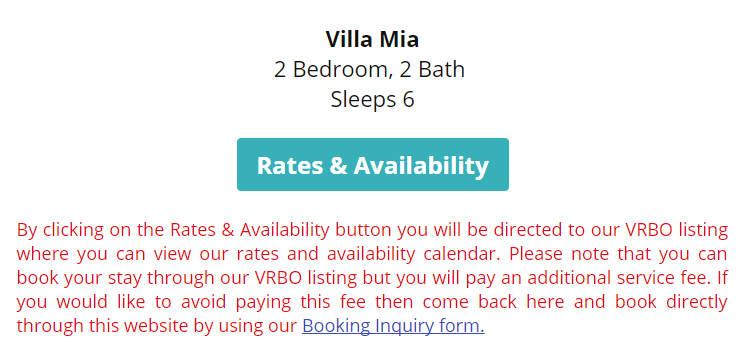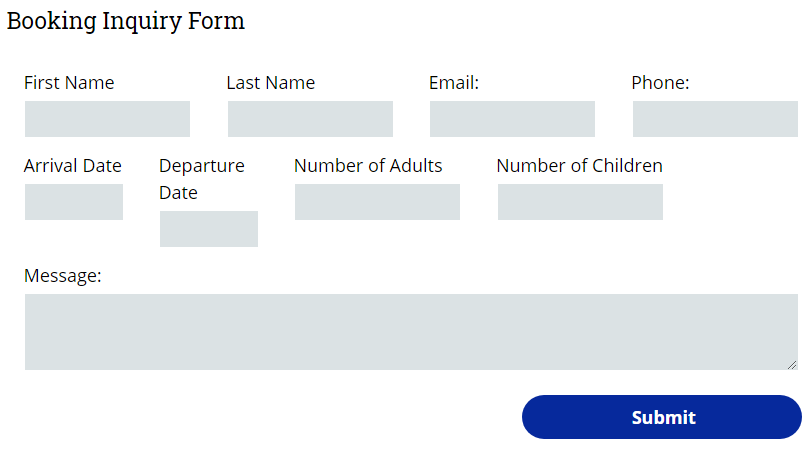Joanne Colabella
Your project page link -www.vpodirect.com/colabella
Your Website Draft Link - www.tinyurl.com/colabelladraft
1-3-2020
Joanne, thanks for getting back with me. As far as the photos you can just upload them to your current listings and I can just pull them from there. Also, I know you're busy with the holidays and all so just take one step at a time and get me what you can and I will update your website and we’ll move on to the next thing.
1. Rates- just send me what you have for as far out as they go and I will get them posted and we can always change as need be.
2. We don’t have to list the actual addresses as they are more for the map for each property for people to see where you actually are.
3. Will just get your website up with all the content you have and then your website is ongoing so even after we take it live we will continue to tweak it and make changes as we go along.
4. Both domains are available but I always suggest shorter so I would go with www.shoreviewrentals.com
5. As far as calendars go and just depends on what you’re trying to accomplish. Go to www.ctsouth.us/options and of the 3 scenarios just decide which scenario would work best for you.
6. I added your booking form and the booking instructions you provided and you can view when you go to your temporary draft
7. I also added the Shoreview Beach House booklet to each of your Shoreview pages as a download.
www.tinyurl.com/colabelladraft
Your project included
- Property website with 4 property pages
- Listing on VPOdirect
You can check here anytime to see the status of your project including what all I need from you to bring your project to completion.
Update 12-2-19,
What I still need:
1. Calendar choice (see info below).
2. List of your rates for each property.
3. Any specific changes you would like to make to your site such as anything you might like to had or remove.
4. Booking instructions, as far as how much of a deposit, forms of payment accepted, when balance is due and cancellation policy.
You can email me at support@vpodirect.com
or text me at (850)450-2507
Website Calendar Scenarios
1. Using VRBO or other listing service as your master calendar.
If you’re using VRBO or another listing service as your master booking calendar then you might want to simply refer them to that listing for rates and availability but you would definitely want to includes a message explaining that they will pay a service fee if they book with the listing service but if they book directly with you then they can avoid this fee. Here is an example of what I am talking about (See example below)
2. No Calendar or Rates on your Website
Another option is to have no calendar or rates on your website, just a Booking Request form as in the example below.
Many property owners prefer to call the guest and provide them with this information and to learn more about who will be staying at their property. If the dates they requested are booked, and you have more than one property, then this gives you the opportunity to direct them to one of your other properties.
You can choose to have an Inquiry form as in the example below on each of your property pages or you can just have a single form with a drop down list showing each of your properties.
3. Have your own calendar
Have your own calendar and you can view several calendar options at Calendar Options.
Once the calendar is installed you can enter reservations directly into your calendar and it will automatically update on your website.
As part of your package there is no charge for adding the Google calendar which is fully Ical compatible meaning that you can update your VRBO calendar with a reservation and it will automatically update your Google calendar on your website. You will need to contact VRBO and get the Ical link for each property so that it can be set up to sync with your Google calendar.
You don't have to link to another listing service calendar and you can choose to enter resevations directly