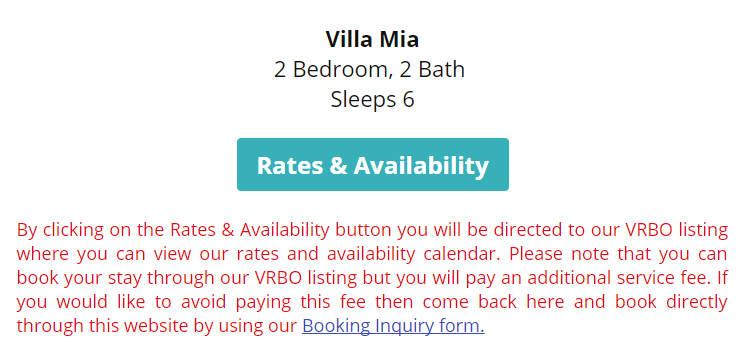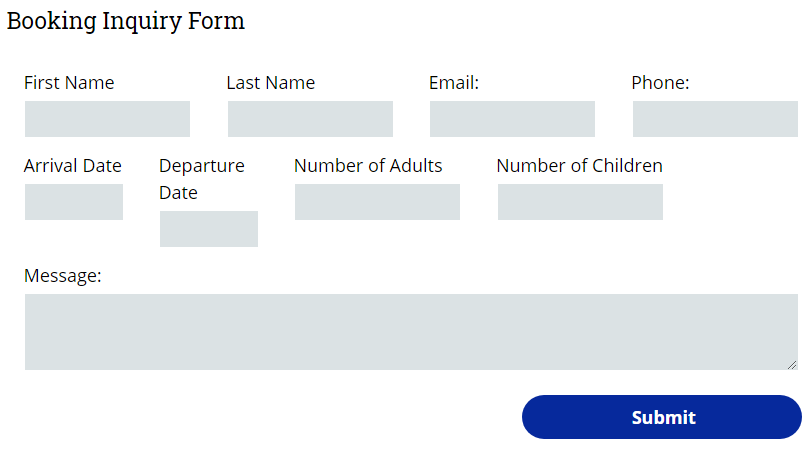Lavern Warhurst
Your project page link -www.vpodirect.com/warhurst
Your Website Draft Link - www.tinyurl.com/warhurstdraft
Your website package details
Below you will find the total price of your project and what's included, along with what I need from you to get everything setup. Please review this information and let me know if you have any questions. Keep in mind that your project is ongoing so even after we finish it we will continue to tweak it and make needed changes as we go along.
Cost - $595
What's Included:
- One year subscription to VPOdirect
- Website for one property
- Includes mobile and tablet version of your website
- Keyword optimized for search traffic
- Complete access to your website
- Unlimited photos
- Photo slideshow
- Availability calendar integration
- Credit card processing
Your annual fee for your website's domain, maintenance and hosting is $295 a year and due every year in November for the upcoming year.
- If you haven't already done so, I need for you to provide me with your VRBO property listing numbers, website address or a link to wherever you have information and photos for your property. You can email this information to support@vpodirect.com or text to (850) 450-2507. The sooner you get me this information the sooner I can complete your initial website draft. Also, for design ideas, if you have any website examples that you would like for me to see then please forward those to me along with a brief comment on what you like about the design and what features you would like to have incorporated into your website design. If you don’t really have any ideas, don’t worry, I will send you an initial website draft and we can go from there. Once you have approved on the overall layout then it’s just a matter of plugging in all you content.
- You need to decide on a domain name (yourproperty.com). Provide me with a few ideas that you like and I will research and see what’s available.
- You will receive an initial website draft first but payment for the agreed upon price of your website is due before we can actually begin your project. If you are not comfortable with making payment in full then just let me know and we can agree to an initial deposit with the balance due five days later . You will receive a PayPal invoice via email but you do not have to have a PayPal account and you are given the option to pay with any major credit or debit card. We don't accept checks. You can also go to CTS Payments and pay for your project.
- Feel free to call me anytime, but during the process of working on your project, and to avoid phone tag and further delays, I prefer to correspond via email. I will email you updates on a regular basis but even if your busy just send me back a quick email to let me know you got the update and when you will be able to provide whatever it is I requested in the email regarding your project. If I don’t hear from you within 24 hours, then I will email or text you again.
Our Commitment : We understand and put special emphasis on serving our clients. Earning and maintaining your trust requires delivering consistently outstanding client service and you can expect nothing less from us!
You can email me at support@vpodirect.com or text me at (850)450-2507